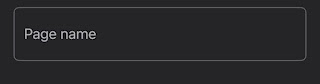How to open a Facebook business page
Before we share this tips on how to open a business page, I would want you to know that a lot of successfull business out there are taking advantage of facebook page to build there brand. When you are done opening your page, don’t stop there, look for ways to grow the page. Building takes time, but believe me, it’s very rewarding.
Let’s dive in
How to create a Facebook page
1. Before you create a page, you must have a Facebook account. Your personal profile, will give you an access to create a page, and help you confirm your identity to run ads. So if you don’t have a Facebook account, you need to create an account first.
2. When you are signed in, at the bottom of the screen, click the flag icon, when it opens, click on create.
4. What business category best explains what you do.
Popular categories are, Health/Beauty, Musician/Band, video gaming creator. Choose a business choice that best describes you, hit the create icon to create a page.
5. Before your page is created, finish setting up your page by providing your website url, your location, and postal code. Hit on the next icon.
6. This interface lets you customize your page, by uploading your profile picture and your cover photo
You are all set, click next to get done and start sharing your Facebook business page experience.
Congratulations